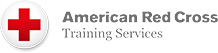-
Training Services FAQ
I have questions about...Training and Services
Taking a Class
Q: My American Red Cross certification is about to expire, or has already expired. How can I renew my certification?
Most programs require instructors/instructor trainers to complete an online recertification assessment. Instructor/instructor trainer recertification courses will automatically be assigned and available to launch 90-days prior to expiration. Instructors/instructor trainers must log in to the Red Cross Learning Center and locate the recertification assessment course on their Home page or under the Classes I'm Taking section. Instructors/instructor trainers will also receive an email reminder approximately 90 days before the expiration date of their certification.
Lifeguarding instructors/instructor trainers are required to complete an in-person review class instead of an online recertification assessment.
If your instructor certification has already expired by more than 30 days past the expiration date, you can take an instructor class or you can take an abbreviated re-entry instructor class if the certification is expired no more thanp
Q: Is it a requirement to perform CPR on the ground during an Adult CPR/AED or Adult and Pediatric CPR/AED course to become certified?
Yes. Lay responders will find most people in cardiac arrest on the ground. Moving the person from the ground to an elevated surface will delay CPR and affect outcome. For successful completion, during the CPR/AED assessment scenario, participants must check the person, give approximately 2 minutes of CPR and operate the AED with the manikin on the ground. However, for skill practice, an accommodation may be made to have the manikin on a safe elevated surface that is firm, flat and stable.
Q: Is it a requirement to perform CPR on the ground during the Basic Life Support course to become certified?
Participants in the Basic Life Support course may demonstrate the primary assessment and the CPR skill as they would perform it in their environment of care. For example, depending on their scope of practice, they may demonstrate the primary assessment and CPR skill on a safe elevated surface that is firm, flat and stable which would be used in the scope of their care, such as a hospital bed or stretcher,or they may demonstrate these skills the ground.
Q: How can a company arrange for first aid and/or CPR training for its employees?
We appreciate your interest in training for your workplace or organization. You can speak to a representative who can talk about your training options by calling 1-800-567-1487 M-F 9:00am - 6:00pm ET or visit us at: https://www.redcross.org/take-a-class/train-my-employees
Q: How do I become a Red Cross instructor?
- Meet all prerequisite requirements to participate in an instructor course for the program area (see the course fact sheets below for requirements).
- Successfully complete the instructor course to earn certification.
To become an instructor, candidates must:
Instructor courses are offered in a blended learning format that includes an online introduction to the program area followed by an in-person course. Instructor candidates must successfully complete the online introduction course prior to attending the in-person portion of the course.
Once certified, an instructor must become affiliated with or become a Licensed Training Provider with a signed agreement to teach, to report Red Cross courses taught and to issues certificates. (Note: instructors can also be employees or volunteers with the Red Cross. For more information on becoming an employee or volunteering, go to www.redcross.org.)
Certified instructors, who are not affiliated, are not permitted to teach Red Cross courses.
Q: How old do you have to be to take a Red Cross Lifeguarding course?
You need to be at least 15 years old by the last day of the Red Cross Lifeguarding class you are taking.
Q: Is there an age requirement to enroll in Babysitter's Training?
Participants must be 11 years of age by the last day of the course you are taking to receive a certificate for American Red Cross Babysitter's Training. This age was selected as most states require children to be 11 before they can be left alone for short periods without adult supervision. However, local or state regulating agencies may have different age requirements to be able to babysit. Check with your local child welfare, child protective services, health department and or police. You may receive different answers, so ask for a written copy of the statutes and or regulations that pertain to your location.
Q: What is the cancellation policy for classes?
Red Cross Classroom and Online and Classroom Courses
A student can cancel class enrollment 15 days before the start of the class without penalty, if a cancellation occurs after this the following amounts are deducted from the original payment:
10% from 8 to 14 days before the event starts;
25% from 3 to 7 days before the event starts;
50% from 1 to 2 days before the event starts;
100% from 0 to 0 days before the event starts or 1 day after the event starts
Online (web only) classes:
Students can cancel their enrollment in an online course within 48 hours of purchase and receive a full refund. After 48 hours, no refunds can be given.
Learning Training Providers (LTP)
Cancellation policies are set by the individual training provider, please visit the LTP website for the facilities policy.
Online Courses
Q: How do I get assistance with online registration issues?
If you need assistance, call the Training Support Center at
and follow the prompts for Training and Certification.If you are registering more than one person with a credit card online, you can only register one (1) person at a time on RedCross.org. Multiple registrations or instances where you are registering someone other than yourself can be completed by calling
and follow the prompts for Training and Certification.Q: How do I access the online learning if I registered on RedCross.org?
Once a participant is enrolled, they will receive an email from the Red Cross with a link to access the Red Cross Learning Center and the online class. If you did not receive that email, please contact the Training Support Center at
. Please listen for the prompts for Training and Certification. You may also email support@redcrosstraining.orgQ: Do I need to complete the online portion of the course before I take the online skills session?
Yes. You must take the entire course and print out the certificate of completion. Bring the certificate with you to the in-person skills test and give it to the Instructor.
Q: How do I get technical assistance for online courses?
- Content will not work with Internet Explorer.
- Online courses require a high speed internet connection. If you are experiencing slow response times we recommend you move to a higher speed internet connection.
- Make sure pop-up blocker is turned off
- If your browser prompts you with a question about secure content, answer it in a way that allows you to see all material
- In some cases, when launching the online class, two new browser windows will open: one is blank and must remain open while you complete the online class while the other will display the online class content
- If at any time while taking the online class and you receive a time out warning, just click "OK" and continue the class.
- Some online courses require Flash. Check here to see if you already have Flash installed on your computer or you want to download it. If you are using a work computer, you may need to speak to your internal IT team to download Flash.
Upon registering for an online or blended learning class, an email with instructions on how to access the online content would have been sent. Be sure to check your spam folder.
A few tips:
If you need additional assistance, please call
. Please listen for the prompts for Training and Certification or email support@redcrosstraining.orgDigital Certificates & Wallet Cards
Q: What is a Digital Certificate?
The American Red Cross digital certificate is a first of its kind, online certificate that gives you anytime, anywhere access to your certification.
Digital certificates can be viewed, printed or shared online and can be accessed anytime through your Red Cross Account. Each certificate includes a unique ID and a QR code which meets employment requirements and allows employers to easily confirm your certificate is valid. There is no need to carry your printed certificate around anymore!
Class participants and employers can visit https://www.redcross.org/take-a-class/digital-certificate and enter the ID found on the digital certificate (or scan the QR code with a standard QR reader using a smart device) to access a copy of the valid certificate with student training information.
Q: What do I have to do to get my digital certificate?
Visit https://www.redcross.org/take-a-class/digital-certificate and search on your email, name and date the certificate was given, or Certificate ID.
Q: How can my employer ensure that my Red Cross certificate is valid?
Each digital certificate has its own unique ID and QR code, making it easy to confirm that digital certificate is valid and authentic. The codes ensure that you have successfully completed an American Red Cross course.
Employers can provide the 6-character Certificate ID https://www.redcross.org/take-a-class/digital-certificate or scan with their Andriod or iPhone.
Q: What is a QR Code and how is it used?
QR (Quick Response) Code is a special type of barcode that provides information when scanned by a smartphone. After downloading a free scanning app for your phone, you can scan the QR Code on the digital certificate and be directed to a website where the certification can be verified.
Q: What if an employer requires a wallet card or printed verification?
Participants can print digital certificates in a wallet-card format cut from a printed page using regular 8 x 11 sheet of white paper, card stock or standard business card cardstock. If you cannot print or do not want to print your own card, you can request a printed certificate by ordering through redcross.org/find-certificate. A $7.95 shipping and handling fee is charged for each printed certificate request, an expedited shipping option is also available for additional cost.
Q: Can I access to digital certificates for classes I took in the past?
If the class was taken within the past three years, a digital certificate is available. Go to https://www.redcross.org/take-a-class/digital-certificate and enter the following information (first and last name, end date of the class and zip code of the training location). You will then have the option to view, print, order a wallet card or share the digital certificate. Make sure to determine that the validity of the certificate has not expired.
Q: I lost my certificate. How do I get another one?
"If the class was taken within the past three years, a digital certificate is available. Go to https://www.redcross.org/take-a-class/digital-certificate and enter the following information (first and last name, end date of the class or the Certificate ID).
You will then have the option to view & print, download or order a printed wallet card. When ordering a printed wallet card, make sure to determine that the validity of the certificate has not expired before placing the order as the shipping and handling fees will still apply.
Q: What is the shipping policy for wallet cards?
A $7.95 shipping and handling fee is charged for each request for printed wallet cards. An expedited shipping option is also available for additional cost.
Wallet card orders will be shipped within 2 business days of receipt of the request. Expedited orders will be sent via Fed-Ex one day shipping if received before 2pm EST weekdays 9Holidays excluded). Expedited orders received after 2pm EST will be processed the next business day. Non-expedited orders will be sent via regular postal mail and may take an additional 5-7 days for shipping.
Individuals who have successfully completed an American Red Cross class can print digital certificates in a wallet-card format using regular 8 x 11 sheet of white paper, card stock or standard business card cardstock. If you cannot print or do not want to print your own card, you can request a printed certificate by ordering through www.redcross.org/take-a-class/digital-certificate.
Coupons & Discounts
Q: Where can I use coupons for purchasing a course?
Coupons codes can be applied during checkout, these can be added on the Cart or the Checkout page by clicking on the "Have a coupon code" link. If the promotion allows multiple coupon codes can be applied by selecting "have another coupon code".
Red Cross Store
Red Cross Products
Q: How do purchases from the Red Cross Store benefit the American Red Cross?
Proceeds from the sale of all products and services funds the lifesaving mission of the American Red Cross.
Q: Can the Red Cross Store donate items to a customer's cause?
Unfortunately, the Red Cross Store is unable to make donations of goods.
Q: Are Red Cross Store products latex-free?
All Red Cross Store products, including gloves and bandages, are LATEX-FREE.
Q: Does the Red Cross Store sell refills or replacement parts?
- First Aid and Emergency Preparedness kits
- First Aid - Refill packs
- Training supplies
- AED Training Devices replacement pads
- Replacement valves for Red Cross CPR Masks
- Eton Radios
- The Red Cross Store does not offer replacement parts. Please contact Eton directly at Etoncorp.com.
The Red Cross Store has various replacement and refill packs available.
EBooks
Q: How can I redeem my eBook access code as a first-time user?
- Copy your access code provided via email.
- Navigate to the eReader link, https://ebooks.redcrosslearningcenter.org/
- On the login screen, select Access Code.
- Enter your access code and select submit.
- Enter your full name, email, and set your password for the eReader.
- You will then be successfully routed to your eReader library and can find your new eBook title.
Follow these steps to redeem your access code as a first-time user.
After your account setup, you can also choose to read via your web browser, or you can read on your mobile device through the Red Cross eBook Apps available on IOS or Google Play.
Q: How can I redeem another access code as a returning user?
- Click the eReader link here https://ebooks.redcrosslearningcenter.org/
- Login to your eReader account with the credentials you used previously to set up the account.
- After logging into the eReader, on the top right side of your profile, click the plus sign.
- Paste your access code you received from your email into the access code field and your new eBook will display in your library.
If you have previously set up an eReader account with the Red Cross, you can follow these steps to redeem a new eBook access code:
Q: How can I read my Red Cross eBook?
You can read your eBook through our eReader by browser. Once you create an eReader account with the Red Cross, you can also download our IOS or Google Play app and read on your mobile or tablet devices.
Q: How do I get back to my eBook after closing out the reader?
Login into your library using this link with the credentials you set up previously. If you need to reset your eReader login credentials, you can select “forgot password” from the eReader login screen.
If you are reading your eBook via our IOS or Google Play apps, you can navigate to the applicable app on your device and login using the same credentials set up on your eReader.
Q: Can I print my eBook?
Unfortunately, you cannot print your eBook. Offline reading options are offered when you download a full title and save to your library using our eBook apps offered on IOS or Google Play.
Q: Do I have to be connected to the internet to read my eBook?
You have to be connected to the internet to read your eBook using the eReader in your browser.
If you would like to read offline, you can use the eBook apps to utilize the download feature. The download feature is available on the Red Cross eBook app available on IOS or Google Play
Q: What features do Red Cross eBooks have?
- Full color images and interactive videos appear throughout the eBook.
- Rollover definitions in the eBook text as you read to explain key terms and phases that are bolded.
- Bulleted objectives at the beginning of each chapter. Each item describes something you should know or be able to do after reading the chapter and participating in class activities.
- A list of key terms with definitions appears at the beginning of each chapter.
- Study questions appear at the end of each chapter to test your retention and understanding of terms.
- Skill sheets appear at the end of certain chapters to provide step-by-step instructions for performing each skill.
- Zoom and choose your page view when reading in your browser or through the app.
- Search functionality to search for a term within the eBook.
- The ability to highlight, mark with a pen, annotate, or add sticky notes throughout the eBook.
- Highlights and pen annotations come with the ability to change the thickness and color of the annotations. Note that not all eReader devices may support all these features found in American Red Cross eBooks. eBook features included will also depend on the eBook title purchased.
American Red Cross eBooks features differ across titles but may include:
Q: Will the eBooks expire?
Some eBook titles may eventually be discontinued when newer training materials are available. eBook title availability will be for the life of the edition.
Q: What devices are Red Cross eBooks compatible with?
- Desktop/Laptop
- Mac OS
- Chrome OS
- Windows 8 /10
- Mac 10.13+
- ChromeBook
- IOS Tablets: iPad Air, iPad Air 2, iPad Pro & above
- Android Tablets: Samsung Galaxy Tab S3, Samsung Galaxy Tab A, Samsung Galaxy Tab S2, & Samsung Galaxy Tab S4
- Windows Surface & Windows 10 Surface Pro 3
- IOS Mobile Devices: iPhone 6, iPhone 6 Plus, iPhone 7 & iPhone X
- Android & Google Mobile Devices: Google Pixel 3 XL, One Plus 3T+ Mobile, Google Pixel XL, Samsung M30 S & Android 8.0+
- Chromebook (Ver 84 & above)
- Acer Chromebook Tab10
- Asus Chromebook (Model: ASUS Flip C100P Chromebook)
Once you purchase, you can login to our eBook portal and access the eBook with the following devices:
For our Red Cross eBooks App offered on IOS or Google Play, you can access with these devices:
Q: Who should I contact if I have support questions related to the eBook?
You can send an email to our technical support center with your name, the eBook title, the platform you are experiencing the issue (eReader, IOS app, Google Play app) and the issue you are having with the eBook.
Q: How can I reset my eReader password?
To reset your eReader password, click the “Forgot Password?” link here. After requesting your password reset, you will receive an email with your username and temporary password link. The temporary password link sent on a password reset will be active for 36 hours after you request.
Q: Can I return an eBook?
American Red Cross eBooks cannot be returned.
Coupons & Discounts
Q: How do I redeem a promo code for products?
To redeem a promo code, click on the "Have a coupon code?" hyperlink text on the Cart or Checkout page (will appear at the bottom). In the Coupon Code field that opens, type in your code, then click "Apply". If the code is valid, the discount will display on the page confirming application. If the code is not valid, then a red error message will appear stating the coupon code is invalid. Please note only one promo code can be applied per order. Promo codes cannot be applied retroactively.
If you are a business approved for using Purchase Order, you must include the coupon code on the Purchase Order document when you submit the Red Cross Store Purchase Order Form.
Ordering Products
Q: How do you contact customer service for Red Cross Store product related ordering and billing issues?
Training Services maintains two different teams of customer service agents. Those agents are located either at our Training Support Center (TSC) or at Billing Support.
Training Support Center
support@redcrosstraining.org
(833) 733-7763
Monday-Friday 8:30am-9:00pm (ET)Billing Support
billing@redcross.org
(888) 284-0607
Monday-Friday 9:00am-6:00pm (ET)Q: How do I fill my shopping cart?
Once you are on the online site, https://www.redcross.org/store, when you see an item you like, click on "Add to Cart" and continue shopping. When you are ready to complete your purchase, click on the Shopping Cart, located towards the top of the page. Click "Go To Checkout" to confirm your items. After you have made any changes and updated the quantities as desired, click on "Continue Checkout" to enter your shipping and billing information. Once you've filled out your credit card information, click on"Pay Now" to confirm and place your order. Please review your order carefully before placing it. Once your order is submitted it cannot be modified in any way. Your order can only be cancelled if it has not been processed or shipped.
You can also place an order by calling 1-833-733-7763. The Red Cross does not accept orders by fax. If you are using a Purchase Order (PO) for products, please see the section concerning POs below.
Q: Can I place an order by phone or fax?
You can place an order by calling 833-733-7763 or order online at https://www.redcross.org/store. The Red Cross does not accept orders by fax. If you are using a Purchase Order, please see the section concerning POs below.
Q: Will I receive an order confirmation?
An order confirmation will be sent to the email address you provided with your order. If you have a Red Cross Store account you can login to retrieve your order information.
Q: How do I check on the status of my order?
You may log in to your account on https://www.redcross.org to check the status of your order. You may also contact customer service at 833-733-7763 to check the status of your order. Please have your order number ready when you call.
Q: What if the item I want is out of stock?
If the item you want is unavailable please refer to the product page for the expected back-in-stock date. We strive to keep this information as current as possible, however we sometimes do not have a date from the manufacturer and cannot provide this information. In most cases, out of stock items are replenished within 7-10 business days.
Q: Does the Red Cross Store accept back orders on products?
The Red Cross Store does accept back orders on some products. If a product is out of stock and the Red Cross Store is accepting back orders on that particular product, customers will be allowed to place the product in the store cart. The product will be placed on back order.
Once the product is available. The customer will be charged and the order will be shipped.
Q: Can I become a supplier or distributor?
Red Cross requires all suppliers and distributors to be contracted. Potential suppliers should fill out the online supplier registration form. Your registration will be forwarded to our Supply Chain Management group. If there is a need for your product or service, they will contact you directly.
Shipping
Q: Can I ship to multiple locations?
No, you cannot do shipping to multiple locations as part of a single order. If you would want to ship to multiple addresses, you will need to initiate different orders.
Q: Can I ship to a APO/FPO address?
Red Cross Store ships to APO/FPO addresses using U.S. Postal Service (Parcel, Priority or Express Mail).
Q: Can I ship to an international address?
The American Red Cross Store does not ship internationally. If you require products in another country, please contact your national Red Cross Society.
Q: Can I track my package?
For orders placed via FedEx, you can track your order online at fedex.com/Tracking, with the tracking number provided on your shipping confirmation email. You can also log in to your Red Cross Store account to access your order's tracking information.
Tracking information is only available for orders shipped via FedEx.
Q: What shipping methods are available?
- Most shipping addresses in the United States use either FedEx Ground or FedEx Standard Overnight
- P.O. Boxes and APO/FPO addresses use U.S. Postal Service (Parcel, Priority or Express Mail)
- International orders for Red Cross Societies use FedEx International. Please note any duties, tariffs or other government fees are the responsibility of the purchaser
Q: How soon will my order be shipped?
- Shipping within the Continental US usually takes 1-5 days
- Shipping to AK, HI, Guam, and Puerto Rico usually takes 6-8 days
- International orders for Red Cross Societies will arrive within 2-3 weeks.
- If placed before 1:30 PM EST on a regular business day, orders shipped via FedEx Standard Overnight will be delivered to most addresses in the continental U.S. and Alaska by the end of the next business day. Not available to Hawaii, Canada, or the rest of the world. U.S. Postal Service Parcel Post
- Shipments should arrive within 3-15 business days, depending on your location. U.S. Postal Service Priority Mail
- Shipments should arrive within 2-3 business days to most locations.
- Shipments should arrive within 1-3 business days.
- Saturday delivery is not available.
All orders are processed once credit card authorization and verification have been obtained. Orders are shipped Monday - Friday, not including holidays. There is no weekend service.
All FedEx ground orders need to be placed on site before 3:30PM EST for next day shipping.
FedEx Ground
All Expedited shipping orders need to be placed on site by 1:30PM EST for same day shipping. All orders received after 1:30 PM EST for expedited shipping will be processed after 2 business days.
FedEx Standard Overnight
U.S. Postal Service Express Mail
Saturday delivery
Q: How are shipping rates determined?
Shipping charges are determined by your chosen shipping method, the weight of your order, and the delivery destination. To calculate your estimated shipping charges:
1. Fill your shopping cart and proceed to checkout.
2. Complete the bill-to/ship-to information.
3. Select your shipping method; the shipping charge will appear on your Total Order.
Q: What are the cut-off times for the various Red Cross Store shipping methods?
Below are the approved cut-off times on Red Cross Store items:
Any order shipped by "FedEx Ground" or with "USPS", must be placed on the Red Cross Store website before 3:30PM EST to be shipped by the end of the next business day.
Any order shipped by "FedEx Priority - Next Day or the 2nd Day", must be placed on the Red Cross Store website before 1:30PM EST of the same day.
All international orders shipped by "FedEx", must be placed on the Red Cross Store website before 1:30PM EST to be shipped by the end of the next business day.
For any LTL or TL orders, all orders must be placed on the Red Cross Store website before 3:30 PM EST to be shipped by the end of the next business day.
Cut-off times for the above shipping methods are subject to change during U.S. holidays.
Returns & Exchanges
Q: Are customers able to modify their Red Cross Store orders?
Once an order has been submitted the Red Cross Store is unable to modify those orders. The Red Cross Store is unable to add items, change the order, item quantity, shipping address, or the shipping method once orders have been submitted.
NOTE: If an order has been placed but has not yet shipped. The Red Cross Store can cancel the order upon the customer's request.
Q: Can customers cancel their Red Cross Store order?
The Red Cross Store can cancel any order that has not yet shipped upon the customer's request. Once a Red Cross Store order has been submitted, the orders are immediately processed to ensure the order is delivered in the expected timeframe outlined on the customer's order confirmation. Customers are able to check the status of orders through the 'My Account' section on Redcross.org/store. The customer will need to login using their Red Cross Store Login Email.
If the order placed by the customer is on-hold or backorder, the order can be canceled within the 'My Account' section on Redcross.org/store. The order can also be canceled by speaking with a Red Cross Store Customer Service representative. Red Cross Customer Service can be reached at 1-833-733-7763 or email request to support@redcrosstraining.org. Available hours of operation are Monday through Friday 8:30AM to 9:00PM Eastern. The customer should have their order number ready prior to calling.
NOTE: If the order or a specific item on the order has a status other than backorder or on-hold the item or entire order is unable to be canceled.
Q: What if a customer changes their mind after the return deadline and the product is NOT damaged?
Red Cross Store returns and exchanges on Training Supplies, Books & DVDs, Emergency Preparedness and First Aid items, Apparel and Accessory items will only be accepted 30 days after the order was originally shipped.
Q: How do customers return an item from their original order?
If the customer is not satisfied with the original order and wishes to conduct a partial return the Red Cross Store will refund the returned items that adhere to the Red Cross Return Policy.
NOTE: Bundles and Kits are offered to Red Cross customers as a way to purchase multiple items together at once. If the customer wishes to return a Bundle or a Kit for a refund, the customer must return the ENTIRE BUNDLE / ENTIRE KIT.
Q: What is the process for returning items to the Red Cross Store?
Every Red Cross Store order sent to a customer comes with a packing slip. On the bottom and/or back of each packing slip are instructions on how to return the specific item back to the Red Cross.
Please follow the instructions below to begin the return process to return unwanted supplies/products for a refund:
Your 100% satisfaction with your purchase is important to us. You can return your order for a full refund, excluding the original shipping charges.
Returns will only be accepted 30 days from the customer’s order original ship date. Returned items must be received in their new, unused state with the original packaging.
1. Visit the Red Cross Store RMA (Return Merchandise Authorization) website, https://www.redcross.org/take-a-class/storereturns.
2. Fill in all applicable fields completely and accurately.
3. Ensure the Merchant Supplied Additional Information, Order Number, and Item # are entered.
4. Once printed, enclose the packing slip inside the package/box of your choosing.
5. Affix the provided FedEx return label on the exterior of your box/package.
6. Drop the box off at an approved FedEx Ground location.
7. Red Cross recommends receiving a receipt from a FedEx representative.
8. Once the package/box has been received, the return will begin processing the following day, processing can take up to 7-10 business days.
9. Failure to follow the above process will delay return processing.
NOTE: The customer will be notified by email from transactions@outreach.redcross.org once the return has been processed. The Red Cross Store recommends customers whitelist this email address.
NOTE: Some clearance items may be final sale and are non-returnable. Any item that is final sale will include a note in the item description. Bundles and Kits are offered to customers as a way to purchase multiple items together at once. If the customer wishes to return a Bundle or a Kit for a refund, the customer must return the ENTIRE BUNDLE and/or ENTIRE KIT.
Q: Where do customers find their order confirmation number?
Every order sent from the Red Cross Store comes with an original packing slip. The original packing slip can be found in the original order box. If the original packing slip cannot be located, the customer can obtain the confirmation number through the "My Account" section on Redcross.org/store. The customer will need to login using their Red Cross Store Login Email. The customer should navigate to the "Order Details History Page". The customer should print out the order confirmation or affix the confirmation number to the return packing slip.
NOTE: If a customer has misplaced their return packing slip, a generic return packing slip can be obtained on the Red Cross Store website.
Q: What are the cut-off times for the various Red Cross Store shipping methods?
Below are the approved cut-off times on Red Cross Store items:
Any order shipped by "FedEx Ground" or with "USPS", must be placed on the Red Cross Store website before 3:30PM EST to be shipped by the end of the next business day.
Any order shipped by "FedEx Priority - Next Day or the 2nd Day", must be placed on the Red Cross Store website before 1:30PM EST of the same day.
All international orders shipped by "FedEx", must be placed on the Red Cross Store website before 1:30PM EST to be shipped by the end of the next business day.
For any LTL or TL orders, all orders must be placed on the Red Cross Store website before 3:30 PM EST to be shipped by the end of the next business day.
Cut-off times for the above shipping methods are subject to change during U.S. holidays.
Q: What is the Red Cross Store warranty policy?
Most products sold on the Red Cross Store do not come with a warranty.
NOTE: If the product was received damaged or defective, please contact the Red Cross Store. Items received in such a condition will be returned for a replacement or full refund.
Q: What is the Red Cross Store warranty policy - for AED Training Devices?
American Red Cross sold AED training devices have a warranty depending upon the model purchased.
American Red Cross AED training device, 764500, have a 2-year warranty
Prestan Professional AED Trainer PLUS, 760056, have a 3-year limited warranty
NOTE: The warranty period noted above only applies to the AED trainer unit only. Customers will be required to confirm the lot number on the back of the AED trainer unit.
Q: What is the Red Cross Store warranty policy – for manikins?
American Red Cross sold manikins have a warranty depending upon the model purchased.
Brayden/BigRed™ Manikins, have a 2-year limited warranty
PRESTAN Professional Adult Series 2000, have a 1-year limited warranty
NOTE: The warranty period noted above only applies to the training manikin only. Customers will be required to confirm the lot number on the back of the training manikin.
Payment & Invoicing
Sales Tax
Q: How will the Red Cross Store calculate sales tax on products?
The Red Cross will be required to charge applicable state and local sales tax on orders shipped within the United States, protectorates, and territories as per state and local tax laws. For retail products sold on the Red Cross store, products will be subject to tax based on the shipping location entered on checkout.
Q: How will the Red Cross Store calculate sales tax on training courses or services?
Select states require the charging of sales tax on courses or services - whether they are online courses, in classroom or online + classroom courses or services such as Class Posting Service or Aquatic Examiner Service. Those course and service sales tax rules depend on the state tax rules and are subject to change.
Sales Tax Exemption
Q: How do I inform the Red Cross that my organization is tax exempt?
Please complete the tax-exempt form and provide the required information.
A Red Cross representative will email you to inform you on the status of your tax exemption request. Please allow up to 15 business days for a response. If you have questions, please contact billing@redcross.org.
Q: After successfully registering as a tax-exempt organization, will all my orders be exempt from sales tax?
After acceptance of your tax-exempt status by the Red Cross a Red Cross Tax-Exempt ID will be issued to your organization. You should use this Red Cross Tax Exempt ID on all orders placed on www.redcross.org.
Keep in mind that valid proof of exemption must be on file for any state(s) where items will be shipped and/or classes, services and fees are taxable. Your tax exemption status must not be expired.
Q: What is my Red Cross Tax-Exempt ID?
If your tax-exempt request has been accepted by the Red Cross, we will provide you with a Red Cross Tax-exempt ID. This ID will need to be added at checkout on www.redcross.org to properly process your purchase as tax-exempt.
Q: What should I do if I receive an error message after attempting to submit my tax-exempt form?
Please attempt to re-submit the form using a different browser (Firefox, Google Chrome, etc.). If the issue persists, please contact billing@redcross.org.
Q: How can I obtain a copy of the tax exemption certificate that was submitted online?
You can request a copy by sending an email to billing@redcross.org.
Q: Why was my tax exemption certificate rejected?
You will receive an email explaining why your tax exemption certificate was rejected. Please reply to the email you received for if you have additional questions.
Q: How do I use my tax exempt status to make qualifying purchases for my business at Redcross.org/store once I have completed registration and received a Tax Exemption ID?
If you are using a credit card to make a purchase, enter the Red Cross Tax-exempt ID that was provided at checkout at www.redcross.org to properly process your purchase as tax-exempt.
If you are using a purchase order, please fill out the Red Store Purchase Order Form – www.redcross.org/store/purchase-order-form. In Section 9 of the form, input your Red Cross Tax Exemption ID. Once the Purchase Order request has been submitted our team will evaluate the request and ensure the provided Tax Exemption ID is accurate prior to processing the Purchase Order.
Purchase Orders for Training & Services
Q: My organization has issued a purchase order to the Red Cross for Training and Services and requires the Purchase Order number to be reflected on the invoice for payment to be made. How can we submit our purchase orders?
Your organization needs to have an active agreement on file to submit a Purchase Order for training services. Contact your sales representative or the Training Support Center at
to execute an agreement.If you have an active agreement, please email your Purchase Order for training to billing@redcross.org. Once the Purchase Order has been approved (10-14 days), we will record the information in our system. To ensure that the Purchase Order number appears on the invoice, it must be generated before training is delivered or course records submitted (the latter unless you are an instructor). If you are an instructor, you may enter the Purchase Order information in our system when you submit course records. You will need to provide the Purchase Order number, start date, expiration date and value.
Q: How do you contact customer service for billing issues related to training classes and services?
Training Services maintains two different teams of customer service agents. Those agents are located either at our Training Support Center (TSC) or at Billing Support.
Billing Support
billing@redcross.org
(888) 284-0607
Monday-Friday 9:00am-6:00pm (ET)Training Support Center
support@redcrosstraining.org
(800) 733-2767
Monday-Friday 8:30am-9:00pm, Saturday 7:30am-8:00pm (ET)Q: Can I get a copy of the current Red Cross W-9?
You can download a current copy of our W-9 here. The address provided on the W-9 is to our Payment Lockbox.
Q: Where should we mail our payments and other correspondence related to training and services received in conjunction with a training agreement?
For training/services received in conjunction with a training agreement or supplies/products ordered through the Red Cross Store using a purchase order mail payments to:
American Red Cross - Health & Safety Services
25688 Network Place
Chicago, IL 60673-1256Please be sure to include the remittance slip from the bottom of the invoice and/or list the invoice number(s) on the check.
Q: Where do we submit forms that my organization requires the Red Cross to complete in order to be an approved vendor?
Please email Billing Support at billing@redcross.org and attach the documents that need to be completed. Be sure to provide an address for the documents to be sent upon completion (physical or email). Note that if a document needs legal review by our contracting team, it may take longer to fulfill this request.
Q: When can I expect to receive my invoice for training or from the Red Cross Store product purchases?
We invoice four times monthly. We have created an Invoicing Calendar and will update it regularly for your reference.
Q: We think we paid some invoices. Can we receive a statement of account to reconcile our outstanding invoices?
Please email billing@redcross.org. or call Billing Support at (888) 284-0607. On your inquiry, include either the Org Id or Customer Number that is on your invoice. Please note that your training and product accounts are different, so be sure to include all customer numbers on your inquiry.
Q: How do we correct the billing address or billing contact displayed on our invoices?
Please email billing@redcross.org. or call Billing Support at (888) 284-0607. You will need to provide the name of the billing contact on file or supply other information about the account to validate the requested change. If this is a legal name change, send the request on company letter.
Q: I made a prepayment or I have a credit balance. How do I use it?
Please email billing@redcross.org. or call Billing Support at (888) 284-0607.
Q: Why were we invoiced for a training that was paid for with a credit card?
Please call Billing Support at (888) 284-0607 or email billing@redcross.org. You will need to provide the order, invoice or the course record sheet number so that an agent can locate the transaction and confirm the duplicate charge. Please have the credit card receipt available also. A Credit Memo will be issued once the error has been confirmed
Q: Can we pay our invoice with a credit card?
Yes, please call Billing Support at (888) 284-0607 and we will be happy to assist.
Q: How can we ask the Red Cross to investigate a missing payment? We paid our invoice, but we are receiving Past Due notices.
Please email billing@redcross.org and provide a clear copy of the front and back of your cancelled check. Our agents will research and contact you with any additional questions. You will be notified that the payment has been applied to the invoice for which it was intended.
Q: I received an invoice for training, but I don't think the training was taken (or conducted) by any of our employees?
Please call Billing Support at (888) 284-0607 or email billing@redcross.org. Have the invoice number and order number or course record sheet number on hand. Tell the agent that you suspect the wrong organization was billed for training and why (e.g. not your instructor or not your students). The agent will open a case to investigate the issue and process a credit to your account if warranted.
Q: My organization only wants to receive invoices by email. How can that be arranged?
Please email billing@redcross.org. and provide your account Org Id and the email address where you should receive the electronic Invoice (eInvoice). We send an email that contains a link to the PDF of the invoice. eInvoices are sent on the same schedule as mailed invoices.
Purchase Orders for Red Cross Store Products
Q: What is the criteria to submit a purchase order and be invoiced for Red Cross Store products?
- Organization must have no open invoices with the Red Cross greater than 60 days past due
- For either, Red Cross Training Accounts or Red Cross Store Product Accounts
- Organization's credit rating considered low risk
- Staff will evaluate the submission based on the above criteria.
- If there are any issues, staff will reach out to the customer advising if the request will proceed forward.
IMPORTANT: The Red Cross Store does not ship internationally. The Red Cross Store can only ship to US based addresses. Please contact your local Red Cross Society and they will be able to aid your request.
To qualify for invoicing privileges the following criteria will be considered:
If the customer is classified as Government (federal, state, local and Native American Indian Tribes), or an Academic Institution (e.g. K-12, colleges, universities, trade schools), or Military the minimum annual spending limits will be evaluated and may be waived.
Customers must submit their requests through the Red Cross Store Purchase Order Form. The customer must attach their purchase order request, and any other necessary documentation for the request to be evaluated.
Q: How does a customer use a Purchase Order to purchase items from the Red Cross Store?
Customers need to complete the Red Cross Store Purchase Order Form, attaching the organization's Purchase Order, and any other necessary documentation. If customers have any questions or concerns regarding the process, please contact Red Cross Customer Service at 833-733-7763. Purchase order requests must include a Red Cross Store Login Email (if the customer already has established an account), shipping address, billing address, contact phone number, contact email address, the Red Cross Store item name, item number, item quantity and any promotional coupon codes.
NOTE: If a returning customer (established credit after January 2, 2018), be sure to include the Red Cross Store Login Email.
Q: How do customers attach multiple Purchase Orders to the same Red Cross Store Purchase Order Form?
The Red Cross Store, currently, only allows three purchase order document's to be submitted at a time through the Red Cross Store Purchase Order Form.
Q: Do customers need a Red Cross Store account before submitting a purchase order for their organization?
No, when a customer completes the Red Cross Store Purchase Order Form, they will provide the desired Red Cross Store Login Email for the organization's account.
NOTE: If the customer has already created an account for the organization, please include that Red Cross Store Login Email so that all orders remain connected to one account.
NOTE: The Red Cross Store Login Email must be associated with the organization's Billing Contact even if the order is being shipped to another address or contact and location.
NOTE: Customers may use a generic accounts payable (AP) email address for invoice deliver but the billing contact should be a person's name with a unique email address.
Q: How long will it take to process purchase order requests submitted using the Red Cross Store Purchase Order Form?
All submission requests through the Red Cross Store Purchase Order Form can take approximately 3 to 7 business days to review. Once the review period has ended the request will be approved and submitted for ordering. The contact information provided on the Red Cross Store Purchase Order Form, The Billing Contact, Shipping Contact and Red Cross Store Login Email, will receive notification from staff with a Red Cross order number once the order has formally been placed. The Red Cross Store Login Email will also receive an automated notification alerting once the order has shipped. The Billing and Shipping contact supplied on the Red Cross Store Purchase Order Form will not be receive this automated shipment notification.
If it's determined the submission request is incomplete, the customer is not eligible for invoicing, or if the items in the request are not available, the staff will alert the customer.
NOTE: Submitting a request through the Red Cross Store Purchase Order Form does not guarantee the request has been approved. If approved, the customer will receive an order confirmation email with a Red Cross Store order number, starting with PH.
Q: How does a customer determine the status of their Red Cross Store Purchase Order request?
Upon submitting a request on the Red Cross Store Purchase Order Form, customers will be sent an email. This email will track the submission from request to order placement, if approved. The email will contain a reference case number. The contact information provided on the Red Cross Store Purchase Order Form, The Billing Contact, Shipping Contact and Red Cross Store Login Email, will receive notification from staff with a Red Cross order number once the order has formally been placed. The Red Cross Store Login Email will also receive an automated notification alerting once the order has shipped.
The case will then be closed.
NOTE: If the customer at any time has questions about their purchase order, or has not received a case number, please contact RCSPO@redcross.org directly to initiate an inquiry.
Q: Where do customers enter coupon codes on the Red Cross Store Purchase Order Form?
Customers should enter their coupon codes in Section 5: Promotional Coupon Code of the Red Cross Store Purchase Order Form.
NOTE: If the customer does not include the coupon code at time of submitting their Red Cross Store Purchase Order Form, the Red Cross Store is unable to apply the promotional discount to the order. The Red Cross Store order will be shipped at the standard Red Cross Store retail price. Red Cross Store invoices will not be adjusted if a customer provides a coupon code after an order has been processed.
Q: How should a Red Cross Store account be setup for an organization with two separate entities that share the same billing contact?
If a customer requires separate invoices for each entity, the customer will need to set up two Red Cross Store Login Emails, which will have their own accounts set up.
NOTE: If the customer can receive one invoice for multiple orders, each with a separate purchase order, the customer may establish one Red Cross Store Login Email for the account.
NOTE: Customers cannot use the same Red Cross Store Login Email for two different accounts. If the customer needs further clarification about how to structure their account, please contact RCSPO@redcross.org. Red Cross Store staff will contact the customer to discuss the available options. The customer should include their name, organization name and phone number in the request.
Q: What is the process for customers that are unable to submit purchase order documents through the online Red Cross Store Purchase Order Form?
- Red Cross Store Login Email
- Billing Contact First and Last Name
- Billing Contact Email Address
- Billing Contact Phone Number
- Shipping Contact First and Last Name
- Shipping Contact Email Address
- Shipping Contact Phone Number
- Promotional Coupon Codes
- Special Shipping Instructions
- Order Details
- Purchase Order Information, if applicable
- Red Cross Store Item Details (Item Number, Item Name, Item Quantity)
- Purchase Order Number, id
The customer must first complete the Red Cross Store Purchase Order Form.
In Section 7: Additional Comment and Terms, the customer must state the purcahse order document and additional documents are being mailed to the below address:
American Red Cross - Health & Safety Services
25688 Network Place
Chicago, IL 60673-1256Red Cross Store staff will receive an image of the supplied documents and process it upon receipt.
Customer provided purchase order documents must list the below information:
NOTE: Submitting purchase orders through the USPS will lengthen the process beyond the typical timeframe of 3 to 7 business days.
NOTE: The Red Cross Store encourages customers to fill out the Red Cross Store Purchase Order Form and attach the purchase order.
Q: How can a customer obtain a copy of the Red Cross W-9?
Customers may access a current copy of the Red Cross W-9 here.
Q: How does a customer establish the Red Cross Store as a vendor in their accounts payable system?
If the customer's company has a Red Cross Training Services training agreement, the Red Cross may already be established in the accounts payable system. If the customer is not sure, please email the forms the Red Cross need to complete to billing@redcross.org.
Q: What information does a customer need to provide if a purchase order has been submitted and the customer established credit with the Red Cross Store after January 2, 2018?
The customer must complete the Red Cross Store Purchase Order Form making sure the purchase order, and any additional documentation is attached.
The customer must include the Red Cross Store Login Email that was established.
NOTE: This information will ensure the Red Cross Store continues to have one account for the customer in our system.
Q: Do customers need to submit a new Red Cross Store Purchase Order Form for orders with a different shipping address?
Yes, each time customers provide the Red Cross Store with a new purchase order, the customer's credit standing is assessed. If the customer's billing address has not changed but the shipping address has, the Red Cross Store will invoice the new order to the same account.
NOTE: Please be sure to include the previously established Red Cross Store Login Email.
Q: How does a customer update the balance of an existing purchase order for the Red Cross Store?
If the customer has submitted a purchase order through the Red Cross Store Purchase Order Form, upon completion an automated email with a case number will be sent to the customer. The customer should reply to this email noting the appropriate change.
NOTE: Please include any additional documentation such as an amended Purchase Order. Red Cross Store staff will work with the customer to make changes.
Q: How does a customer determine the appropriate shipping and sales tax charges to be included in their purchase order?
Customers are encouraged to add items into their shopping cart found on redcross.org/store. On the checkout screen, the customer must enter in their ‘ship to address’ and select from the list of potential shipping options. An estimated shipping and sales tax cost will appear. If the customer is tax-exempt, please select ‘Add a Red Cross Tax-Exempt ID’ and enter the ID. Both costs are an estimate. The actual cost will be applied at the time the order is placed.
NOTE: When providing purchase order documents during submission, please be sure to include shipping and sales tax costs. This will speed up review and processing of the request. If shipping and sales tax costs are excluded the Red Cross Store will notify the customer of the cost. Staff will select the least expensive shipping method and notify the customer of this selection. If sales tax is charged, and the customer is not tax-exempt, the customer will be notified.
Q: Does the Red Cross Store extend credit to individuals who wish to purchase Red Cross Store items?
- American Express
- Discover
- MasterCard
- Visa
- PayPal
Currently the Red Cross Store only extends credit to businesses for the purchase of items from the Red Cross Store. Individuals may purchase Red Cross Store items and Red Cross training courses online by using the following:
Q: What occurs if a customer has multiple locations where orders will be shipped but the billing address is the same for all the orders?
The Red Cross Store makes every attempt to only set up one customer account for each organization. Every time a customer submits a purchase order using the Red Cross Store Purchase Order Form, the customer should include the organization's Red Cross Store Login Email. The customer will have one organizational account. When multiple orders are submitted to the Red Cross Store, they are fulfilled concurrently. The invoice will list the orders by fulfillment date displaying the shipping location and each purchase order separately. This will ensure the customer has a consolidated view of purchases.
Payment & Billing for Red Cross Store Products
Q: How does the Red Cross Store resolve billing issues?
The Red Cross Store uses a case management queue system. When the customer contacts billing@redcross.org, the Red Cross opens a case to track the status of the customer issue from the initial report through a final resolution. Customers will receive at least two emails from the Red Cross Billing team related to the case. One of the emails will notify the customer a case has been opened. The other email will indicate the customer's issue has been reviewed and closed out. The customer may receive additional phone calls or emails if more information related to the case is required.
NOTE: If a customer has any questions or concerns related to the case they have opened, the customer can reply to the initial "Case Open" email.
NOTE: Red Cross Store invoices will not be adjusted if a customer provides a coupon code after an order has been processed.
Q: When can a customer expect to receive their invoice for the Red Cross Store item related purchase?
The Red Cross Store invoices customers four times a month. Red Cross Store item transactions are sent to billing upon fulfillment. Partial shipments may appear on the same or different invoices depending on the date of fulfillment. The Red Cross Store has created an Invoicing Calendar.
NOTE: The invoicing calendar is updated regularly for both the Red Cross Store and Red Cross training courses.
Q: Where do customers mail payments and other correspondence related to Red Cross Store?
Red Cross Store payments should be mailed to:
American Red Cross - Health & Safety Services
25688 Network Place
Chicago, IL 60673-1256Customers should include the remittance slip from the bottom of their invoice and/or list the invoice number(s) on the check. If the customer would like to set up ACH for payment, inquiries should be sent to billing@redcross.orgwith a subject line that includes: ACH Request.
Q: What payment methods does the Red Cross Store accept?
- Visa
- MasterCard
- American Express
- Discover
Red Cross Store accepts the following methods of payment:
The Red Cross Store also accepts debit cards connected with either Visa and/or MasterCard. Purchase orders are also accepted for organizations, once they are approved.
Q: When does the Red Cross Store charge a customer for a back ordered item?
The Red Cross Store does not charge the customer until the order has shipped. If the customer orders an item that is on back order, the customer will be charged for that item once it is fulfilled from the warehouse. If the customer's order includes both in-stock and back ordered items, the customer will be charged for the in-stock items first upon their fulfillment. Once the back ordered item becomes available, the customer will then be charged upon its fulfillment.
Q: What occurs if a customer has multiple locations where orders will be shipped but the billing address is the same for all the orders?
The Red Cross Store makes every attempt to only set up one customer account for each organization. Every time a customer submits a purchase order using the Red Cross Store Purchase Order Form, the customer should include the organization's Red Cross Store Login Email. The customer will have one organizational account. When multiple orders are submitted to the Red Cross Store, they are fulfilled concurrently. The invoice will list the orders by fulfillment date displaying the shipping location and each purchase order separately. This will ensure the customer has a consolidated view of purchases.
Q: What if a customer believes an invoice was paid and would like to receive an account statement to reconcile the outstanding invoices?
The customer should contact Red Cross billing by phone at (888) 284-0607 or by email billing@redcross.org.. The customer should have their customer number found on prior invoices starting with PR and Organization ID. The Organization ID is present on the upper righthand corner of the invoice.
NOTE: Red Cross Store accounts and Red Cross training accounts are different, please be sure to include all customer numbers on the initial inquiry.
Q: How can customers obtain a copy of previously issued or outstanding invoices from the Red Cross Store?
In order for customers to obtain a copy of previous or outstanding invoices, the customer should contact Red Cross billing by phone(888) 284-0607 or by email billing@redcross.org.
Q: How does the Red Cross Store correct the billing address or billing contact displayed on invoices?
The customer should contact Red Cross billing by phone (888) 284-0607 or by email billing@redcross.org. The customer will need to provide the name of the billing contact on file or supply other information about the account to validate the requested change. If this is a legal name change, the request should be on company letterhead.
Q: Can customers pay their invoices with a credit card?
Yes, customers can pay their invoices with credit cards. The customer should call Billing Support at (888) 284-0607.
Q: Customer has paid their invoice but is receiving Past Due notices. How can the customer resolve this issue?
The customer should email billing@redcross.organd provide a clear copy of the front and back of the cancelled check. Red Cross agents will research and contact the customer with any additional questions. Once resolved, the customer will be notified that the payment has been applied to the invoice for which it was intended.
Q: How does a customer setup Automated Clearing House (ACH) payments with the Red Cross Store?
If the customer has a form that requires completion from the Red Cross, email the form to billing@redcross.org. In the subject line type: ACH Request. The Red Cross agent will complete the request.
If the customer would like to setup ACH and provide the organization's banking information to the Red Cross so that the Red Cross can pull funds from the account, please contact Billing Support at (888) 284-0607.
NOTE: The organization must have already been approved for invoicing privileges to be set up as ACH customers.
Instructor Support
Q: Where can I find resources and support for Instructors?
Visit the Red Cross Learning Center, which contains all Instructor resources and support.
Q: How do I access the online learning if I registered by calling 800-RED-CROSS or via the Red Cross Learning Center?
Once a participant is enrolled, they will receive an email from the Red Cross with a link to access the Red Cross Learning Center and the online class. If you did not receive that email, please contact the Training Support Center at
. Please listen for the prompts for Training and Certification. You may also email support@redcrosstraining.orgQ: How do I complete the First Aid CPR/AED Crossover Bridge?
Go to the Red Cross Learning Center and view bridge programs available as well as qualifications needed to take an instructor bridge class. Search for and register for Instructor bridge courses on www.redcross.org/take-a-class. Once enrolled you will receive an email from the Red Cross with a link to access the Red Cross Learning Center and the online class.
Red Cross Organization
Q: Where can I give blood?
Visit https://www.redcrossblood.org or call 1-800-GIVELIFE to find a blood drive, or to schedule an appointment to give blood in your local community.
Q: How can I donate to the Red Cross?
- Visit https://www.RedCross.org and click on the Donate Funds tab
- You can also add a donation to your store purchase.
- In times of a major disaster, we will also publish a number that you can text a donation to
Q: Does the Red Cross sell Automated External Defibrillators (AED)?
The Red Cross can assist you or your company in the facilitation of the purchase of an AED. Learn more at https://www.RedCross.org and at Automated External Defibrillators (AEDs)